 Yesterday, the Thunderbolt connector was made official. The first device to get a Thunderbolt port is the 2011 MacBook Pro range. At that time, there were no official products that actually worked with the new connector other than being able to hook up to DVI due to compatibility.
Yesterday, the Thunderbolt connector was made official. The first device to get a Thunderbolt port is the 2011 MacBook Pro range. At that time, there were no official products that actually worked with the new connector other than being able to hook up to DVI due to compatibility.
We now see that a couple of new Thunderbolt ready devices have launched. One is from LaCie while the other is from Promise. [Read more…]
 If you are enrolled in the Mac Developer Program then Apple just made available the Max OS X Lion developer preview for you.
If you are enrolled in the Mac Developer Program then Apple just made available the Max OS X Lion developer preview for you. Along with todays
Along with todays  We’re perhaps just an hour away from finding out what the new MacBook Pro’s will bring. What we have found out though, is that the specs have actually already leaked.
We’re perhaps just an hour away from finding out what the new MacBook Pro’s will bring. What we have found out though, is that the specs have actually already leaked. Microsoft [MSFT] has just launched the first service pack for Windows 7. The Service Pack 1 download went live today and is the first major update to the Windows 7 operating system. Size wise, it’s almost 2GB weighing in at 1.9GB.
Microsoft [MSFT] has just launched the first service pack for Windows 7. The Service Pack 1 download went live today and is the first major update to the Windows 7 operating system. Size wise, it’s almost 2GB weighing in at 1.9GB. Google [GOOG] is working on the next version of the Chrome Browser and one of the features that is currently being considered is the address bar that might vanish when moving the mouse away. The idea behind it is to save space at the top of the screen allowing for other buttons or controls, or perhaps a larger browsing window to be made available.
Google [GOOG] is working on the next version of the Chrome Browser and one of the features that is currently being considered is the address bar that might vanish when moving the mouse away. The idea behind it is to save space at the top of the screen allowing for other buttons or controls, or perhaps a larger browsing window to be made available. Although webOS is coming to a couple of new phones and a tablet computer, we also heard yesterday that webOS is coming to the desktop as well.
Although webOS is coming to a couple of new phones and a tablet computer, we also heard yesterday that webOS is coming to the desktop as well. On February, Windows 7 Service Pack 1 will be released for public download. As well as the new service pack being made available for Windows 7 users, it is also available for Windows Server 2008 R2 users.
On February, Windows 7 Service Pack 1 will be released for public download. As well as the new service pack being made available for Windows 7 users, it is also available for Windows Server 2008 R2 users. The PlayStation Move could be moving to the PC from what we hear today. The PS3 motion controller is expected to become part of a project called Move Server which will see PlayStation Move games being created for the PC which in turn, will allow the Move controller to be used on the PC.
The PlayStation Move could be moving to the PC from what we hear today. The PS3 motion controller is expected to become part of a project called Move Server which will see PlayStation Move games being created for the PC which in turn, will allow the Move controller to be used on the PC. Check out the
Check out the  The diagram here shows a concept idea from a patent which indicates Apple has looked in to, or considered, getting rid of the mouse and replacing it with motion sensors on the keyboard.
The diagram here shows a concept idea from a patent which indicates Apple has looked in to, or considered, getting rid of the mouse and replacing it with motion sensors on the keyboard.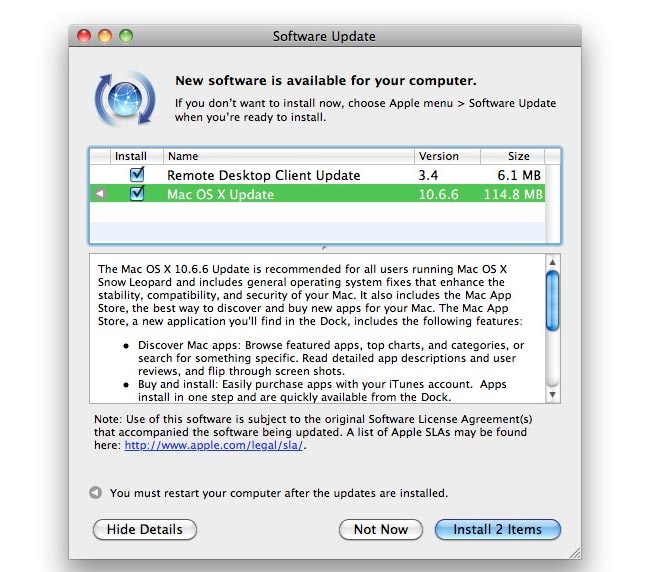 Apple [AAPL] has launched the Mac App Store. The store is made available when upgrading to the new version of OS X numbered 10.6.6 and works in a similar fashion to how the App Store on iOS works in that you can browse a library of apps and click to install them on your Mac.
Apple [AAPL] has launched the Mac App Store. The store is made available when upgrading to the new version of OS X numbered 10.6.6 and works in a similar fashion to how the App Store on iOS works in that you can browse a library of apps and click to install them on your Mac.



