Omni Group has pushed out a couple of new updates today. Each is for OmniFocus for both the iPhone and the iPad. One of the new features that the updates bring is location based reminders. The location based reminders work in a similar way to the built in iOS 5 Reminders app and allow you to put a point on a map where you want to be reminded of something. As soon as are within a certain distance of that point you get a reminder pop up on screen.
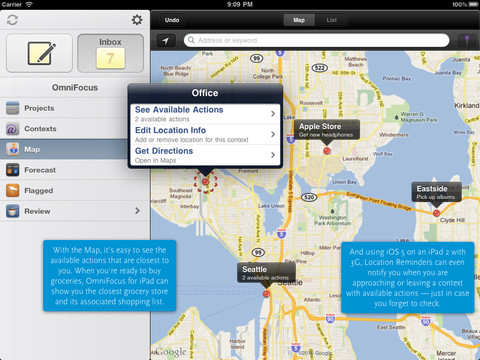
Location reminders can be handy for getting a little nudge when you are in the right area to complete an action. In order to use them, you need to have iOS 5 installed, and have an iPad 2 with 3G. Please see Setting up Location Reminders in OmniFocus Help for additional information.
As the location based services require GPS this particular feature only works on the 3G iPad 2 as well as the iPhone 4(S). Reminders is also an iOS 5 feature which means you’ll need to be running the new version of iOS for this feature to work. The iOS 5 release date is October 12 which is just a couple of days away now.
To see what other features are available you can check out the update for the iPad here and the update for the iPhone here.
All we’re waiting for now is Siri integration (if possible at all).





Speak Your Mind
You must be logged in to post a comment.