The OBi110 is a device that allows you to bridge landlines, mobile and Internet telephone services together. We recently took delivery of an OBi110 to test and see what it can do and how it can help you. Carry on reading below for our full OBiTALK OBi110 review.

OBiTALK OBi110 Claims
On the OBiHAI website we read:
“With the help of the OBiTALK web portal or an auto-provisioned service, OBi can help you start saving money and time immediately. Regardless of whether you are working, playing, or someplace in-between, OBi has the power to transform the way you communicate.”
To achieve this it allows you to connect up your landline as well as a VoIP service and then easily switch between which method you want to call. If this doesn’t excite you (it didn’t us too much at first), add in the fact that you can easily configure it to work with Google Voice and you could end up with a simple way of using a regular analogue phone to make calls via Google Voice without the need of dedicated hardware such as a PC or laptop. For US users, this essentially means that you get free calls till 2012. For the other areas of the world, Google is in the process of rolling Voice out although not free, but very competitively priced. We’ll go over the configuration a little later in this review.
It doesn’t stop there though as the OBi110 also bridges mobile to your services which means you can download a free iPhone/iPad or Android app, log in to the service and connect directly to the OBi device allowing you to call free to another OBi device anywhere around the world, or utilise your landline or Google Voice account remotely to get cheap or in some cases, free calls.
The diagram below gives a taster of what the device can do. On the left you have all the various ways you can remotely log in to your OBi device (over the internet) and on the right the way the device handles calls can be found.
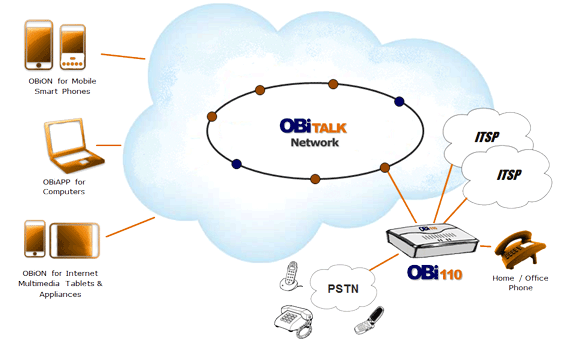
OBiTALK OBi110 Review Specs
The model we took delivery of was the OBi110 which is the higher spec version of the two. The OBi100 lacks the landline feature but other than that, it’s essentially the same.
Rather than rehash the spec sheet, you can find the OBi110 specs over here and the 100 specs over here.
What Comes in the OBi110 Box and What you Need
The OBi110 comes supplied with the bridge/telephone adapter, a power adapter, an RJ45 ethernet cable and RJ11 telephone cable. A manual is also provided.
To make use of the OBi110 you’ll need a regular analogue touch tone phone… cordless is fine. You also need an internet connection and an available ethernet port on your wireless router or broadband suppliers modem.
If you have all the above, you are ready to configure your OBi110 device.
How to Configure the OBi110 Device
OBiHAI have done a good job at making the device relatively easy to use. When you get the OBi110 you need to connect it up to your home network with the supplied ethernet cable. You also need to connect power to the unit and also attach an analogue phone with the RJ11 cable. Connecting the OBi110 to a landline is optional and if connected, the landline (or perhaps a Vonage router for example) could then be used to route calls through if desired.
When attached and powered on the first step is to update the firmware on the unit. To do this you just need to pick up the attached phone and dial * * * 6 and listen to the voice instructions. If an update is available the device will download it and then reboot automatically when installed.
The next step is to create an OBiTALK account over at the OBi website. Registering is free and lets you log in to manage what connected devices you have. When logged in, click on Add Devices > Next and follow the instructions to dial * * 5 plus a 4 digit number. This process adds your OBi110 to your account and allows you to then bridge it with other services such as the iPhone, Google Voice and other services. Those other services include Broadvoice, Callcentric, Engin, Future Nine, InPhonex, Sipgate, Vitelity, VoicePulse and voip.ms although the device is not restricted to just those 10 options as you can also configure it to use Skype if needed as well as other generic service providers.
For those more advanced with their technical skills, you can also log in to the OBi110 direct and change a lot more options such as ring patterns, default devices and a whole array of other features. The advanced configuration possibilities are a bit beyond the scope of this review but I will revisit at a later date.
If you have an Android or iOS device you can also download the free OBiHAI app and log in with your username and password you just created. When doing so, you then see the device added to your configuration page and can then call any OBi device free of charge (data rates for mobile services may apply), or even use the OBi110 as a bridge to route the call over Google Voice for example.
As mentioned above, there’s a lot more that can be configured on the OBi110 such as circles of trust where you can connect to other OBi devices around the globe. Speed dialling is also available on the device. I’ll go in to these in a future article as the device is a lot more powerful than I first expected.
OBi110 Pros/Cons
So, looking at the good side of the OBi110… it’s small and easy to connect up to a home or office network due to the single RJ45 cable that needs to plug in to a switch or router. Configuration is simple as the web service guides you through the majority of the basics. We also found that the iPhone app was easy to use, as was the iPad app. Calls made from either were clear and calls made over other services were also clear. We like that you can dial shortcodes to make calls such as **1 uses the number 1 configured service provider. We like that the OBi110 also has voice instructions built in which allows you to dial a number and navigate through menu systems to find out what IP address your local network assigned to it. All this adds up to a very well polished device. The price is also very good too.
I’mn actually struggling to come up with things that I don’t like about the device. One obvious one is that you don’t get access to 999/911 services with it although cell phones are quite common these days and from what I read you can configure the device to make use of 911 if needed. I haven’t tested this though. The only other complaint is that the free app could do with some optimisation as I struggled to log on over a strong 3G network although WiFi worked well. This technically isn’t related to the review as we are reviewing the OBi110 here, but as the device bridges the smartphone I thought it was best worth a mention.
Does the OBi110 Live Up to the Claims?
Earlier on I quoted from the OBiHAI website which said in summary that the device would save you money and transform the way you communicate.
I don’t doubt the device can save you money as the ability to use a VoIP service like Google Voice with the convenience of a regular phone is a money saver on its own. Does it change the way we communicate… it certainly can do as it brings back the phone away from the PC and makes it simple to bridge all services together.
OBi110 (and 100) Pricing
I tested the device here in the UK where the price from Amazon is £49 including delivery. The OBi100 isn’t available from Amazon currently although in the US it’s only about $6 cheaper.
For those in the US, the device is also available from Amazon.com as well as other stores.





Speak Your Mind
You must be logged in to post a comment.