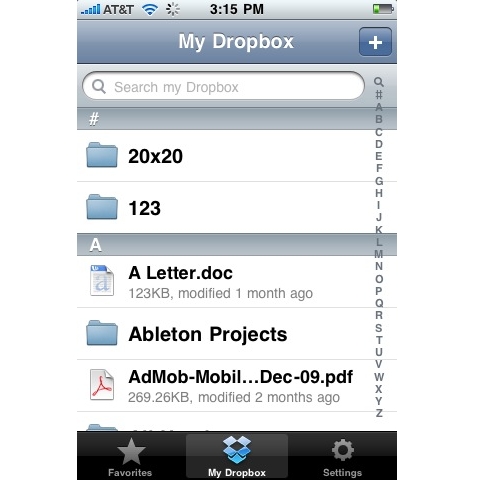 Apple [AAPL] has started approving iOS 4 ready apps so that they can now support multitasking when iOS 4 launches on Monday.
Apple [AAPL] has started approving iOS 4 ready apps so that they can now support multitasking when iOS 4 launches on Monday.
Although the new iOS 4 has support for 3rd party apps to use multitasking, this feature was not enabled by default. To get multitasking working on 3rd party apps, developers need to add a few lines of code to their applications and resubmit them to the Apple store for approval.
There are seven specific background services that can be used for multitasking in iOS 4 and developers will need to choose which ones they need for their app.
These include…
– Background audio – Allows your app to play audio continuously.
Allows apps to carry on playing audio when you close it down.
– Voice over IP – Users can now receive VoIP calls and have conversations while using another app.
Apps like Skype will be able to run in the background allowing you to keep the app running in the background rather than logging off each time you finish with it.
– Background location – Navigation apps can now continue to guide users who are using other apps
For navigation apps, this one works well allowing apps to be able to guide you through other apps.
– Push notifications – Receive alerts from your remote servers even when your app isn’t running.
Apps like TaskTask and Evernote could use this where they automatically check for updates while not running which will keep information current.
– Local notifications – Your app can now alert users of scheduled events and alarms in the background, no servers required.
Self explanatory.
– Task finishing – If your app is in mid-task when your customer leaves it, the app can now keep running to finish the task.
Self explanatory.
– Fast app switching – This will allow users to leave your app and come right back to where they were when they left – no more having to reload the app.
This one is likely to be used a lot in apps such as games where you stop mid action and return when you are done.
Dropbox is one of the apps approved for iOS 4 and no doubt, many will follow. Although multitasking on the iPhone isn’t real multitasking it really does solve the problem of having to shut down a game and start from scratch each time you need to view a text message. From that side of things Apple has got it spot on it seems.
Via: MacRumours





iPhone iOS 1… 2… 3… now we are at 4, and still No support for encrypted email communications. No wonder the Business community still prefers BlackBerry. When Apple is going to realize that if they truly want to be accepted by the Business community – Enterprise as they call it, then, there is no other choice but to enable Mail.app on the iPhone to handle Digital Certificates, such as those from Comodo and Verisign. Apple – What are you waiting for – Christmas?
Tarzan – Exchange on Iphone uses SSL for both directions of communication.
wait and let s see the ioS 6 of iPhone, and then well see..