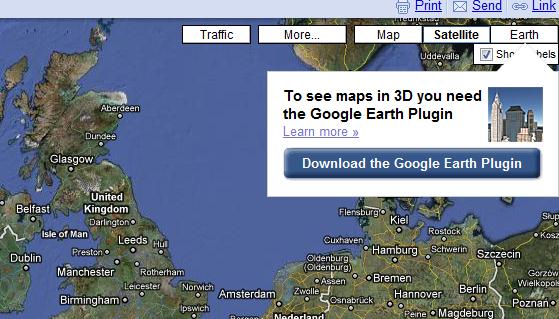 Google [GOOG] recently added Google Earth View to Google Maps. Earth View brings the features of Google Earth to the browser where you can now scroll around maps, rotate, see 3D imagery and pan around the globe just like the desktop version.
Google [GOOG] recently added Google Earth View to Google Maps. Earth View brings the features of Google Earth to the browser where you can now scroll around maps, rotate, see 3D imagery and pan around the globe just like the desktop version.
To access the feature you can just visit maps.google.co.uk and on the right of the screen you should see a tab saying Earth. Click on this and it will ask you to install a plugin. Once installed you can then navigate around 3D imagery in a similar way to how Google Earth works.
From my tests I found the interface wasn’t as sleek to use as Google Earth, but in general it works very well showing a number of 3D buildings in various locations.
A quick test in Internet Explorer, Firefox and Chrome shows that there is a plugin for each of the main browsers.
The video below shows a demo of how it works and how to install the plugin.






Speak Your Mind
You must be logged in to post a comment.