Google Docs is being further enhanced by adding pagination to the Word Processor. The new update rolled out to all Google Docs accounts yesterday and now allows users to see virtual pages, just like you would see in a desktop word processor.
By including pagination on all documents, it also allows for titles to be on each page as well as foot notes, where used, as well as the ability to add manual page breaks to your documents.
Just like a desktop word processor, Google Docs also allows you to switch the pagination feature on and off giving you the ability to view a constant stream of text if you desire.
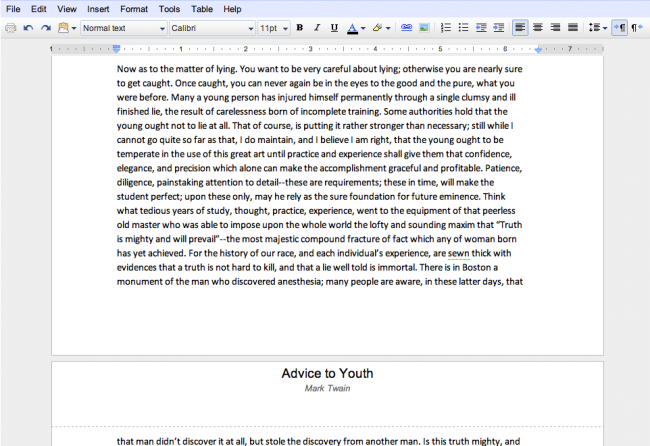
Another feature added to Google Docs, and the Chrome Browser, is the ability to get an accurate print preview and to be able to print direct from the Chrome Browser. The Google Docs team worked with the Chrome developers to create a system where documents are accurately represented. Prior to the new update, Chrome had to create a PDF out of the document so that it could be printed. Now, it’s seamless and you can print direct from that browser.
What we don’t know at the moment is if other browsers will follow and work with Google on printing direct from their browsers. Google is open to this happening and has invited the likes of Firefox, IE and Safari to work with them on creating a better user experience. We suspect that it will be added in eventually to other browsers as this could be seen as giving an edge to Chrome, which the others wont like.
To use this service now, log in to Google Docs and you should see the options now available.





Speak Your Mind
You must be logged in to post a comment.