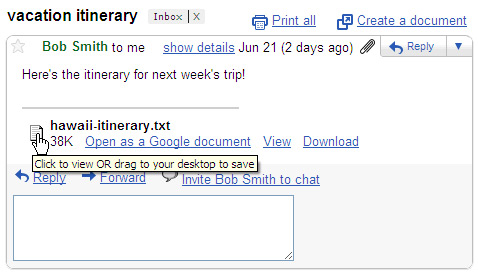 Google [GOOG] has provided a small update to the Gmail service that makes it a little more user friendly. The changes made are related to attachments with the ability now provided to drag and drop files from the web interface on to your desktop.
Google [GOOG] has provided a small update to the Gmail service that makes it a little more user friendly. The changes made are related to attachments with the ability now provided to drag and drop files from the web interface on to your desktop.
The service is currently compatible with the Google Chrome browser and lets you drag attachments out of the message to save them locally on your computer.
When you receive an email with an attachment you can mouse-over the file where you are presented with the option to save or drag and drop to your desktop.
It isn’t clear when these features will come to IE and Firefox as well as other browsers, but if you use Chrome the new feature is available now.
Via: Gmailblog





Speak Your Mind
You must be logged in to post a comment.