 If you are running in to problems getting Multitouch Gestures activated on your iPad running iOS 4.3 Beta 1 then the problem is relatively easy to fix.
If you are running in to problems getting Multitouch Gestures activated on your iPad running iOS 4.3 Beta 1 then the problem is relatively easy to fix.
When you have updated to iOS 4.3 beta 1, you might just see the “Use Side Switch to:” additional item in the General Settings menu with the multitouch gestures options missing. If this is the case just follow the instructions below…
1. Load up Xcode
2. Open the Organizer
3. Select your iPad from the ist
4. Click Use For Development
Once clicked it might ask you to log in to your Apple account. Assuming you have the correct access, which we guess you will as you’re already running iOS 4.3 Beta 1, the system should re-register your iPad and the option will be made available.
What we suspect happens here is that you deployed your iPad running iOS 4.2.1 for development, updated to iOS 4.3 Beta 1 and gave it a new name without restoring the backup etc… By re-registering your iPad it then allows access to the new features.
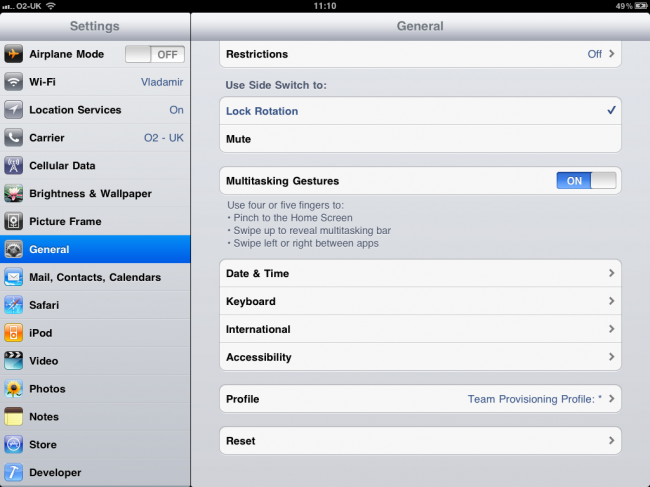





Speak Your Mind
You must be logged in to post a comment.