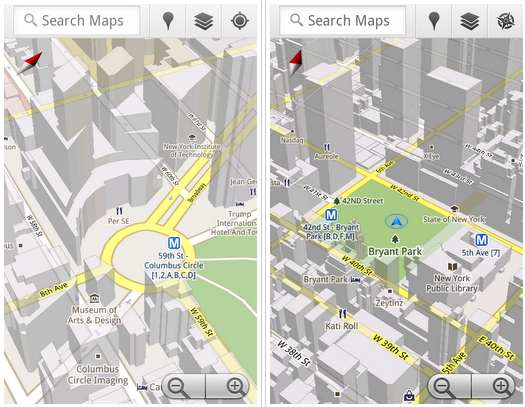 Google [GOOG] has launched Google Maps 5.0 for Android. We briefly touched on the features a few days ago, and now we see it is ready for download.
Google [GOOG] has launched Google Maps 5.0 for Android. We briefly touched on the features a few days ago, and now we see it is ready for download.
The new version of maps is a big shift from previous versions in that Google now uses vectors to draw the maps rather than stitched together images. By using vectors, Google has been able to shrink maps down in file size by quite a lot, therefore allowing a number of locations to be easily stored off-line. As well as using vectors for the basic maps, Google has also created 3D buildings in various cities which allows users to quickly navigate and see the buildings around them.
New 3D Features…
* Tilting: Drag down with two fingers to tilt the map. Tilt while zoomed in on one of the 100+ cities around the world with 3D buildings to see a skyline spring to life.
* Rotating: Twist with two fingers to rotate the map. After tilting to see 3D buildings, rotate around them to gain a new perspective from any direction.
* Smooth zooming: Slide two fingers together or apart, and see the map and labels continuously scale to any zoom level, stopping when your fingers stop.
* Compass mode: Center the map on your location, and then tap the compass button in the top right corner. The map will flip into 3D mode and start rotating to match your perspective, while still keeping all the labels upright and readable.
Google Maps 5.0 for Android works on any device running Android 1.6 or above. However, to see the 3D maps you’ll need to be running a device with Android 2.0 or above on it.
Just one handy feature I spotted at Google Mobile is that offline rerouting is now possible. When you create a route, the system stores maps of the areas around the route should you go the wrong way. Should you lose your connection, you’ll easily be able to reroute back on track. The navigation system only requires you are connected online when you initiate a route.
Video below gives a few more details…





Speak Your Mind
You must be logged in to post a comment.